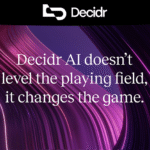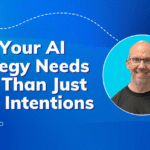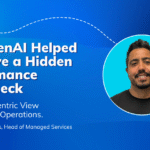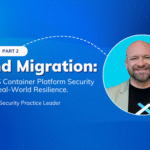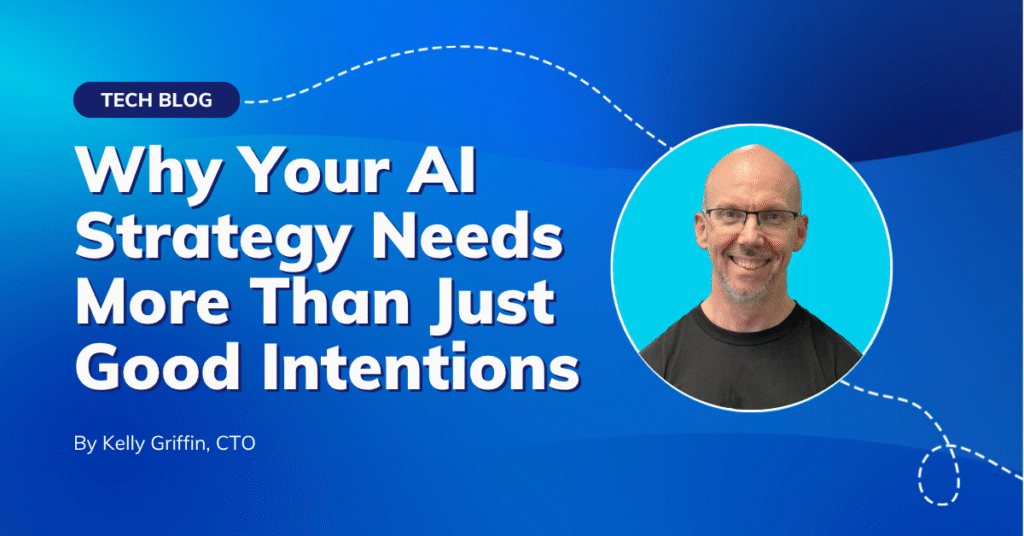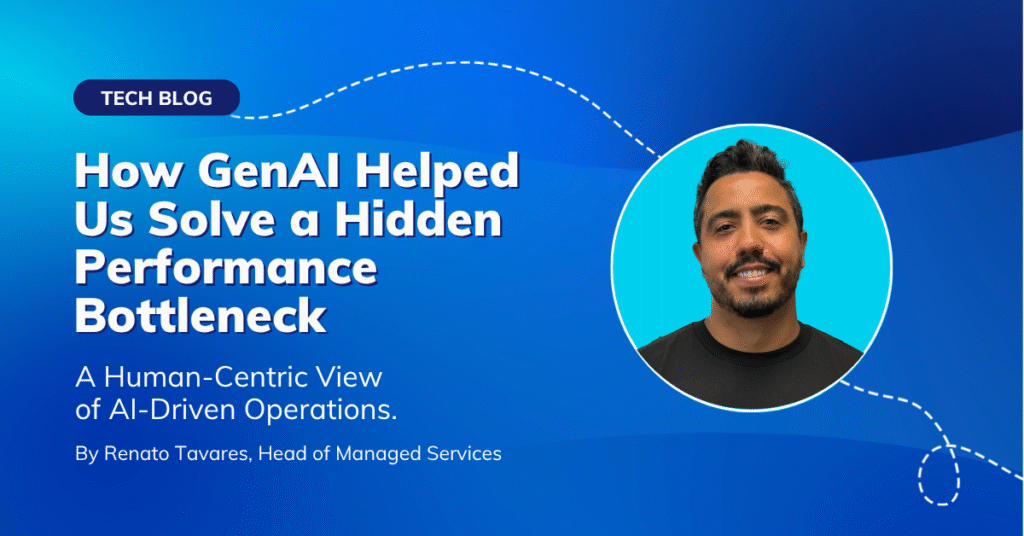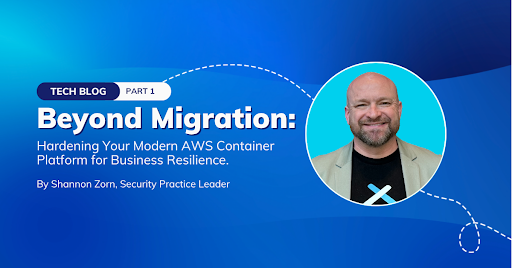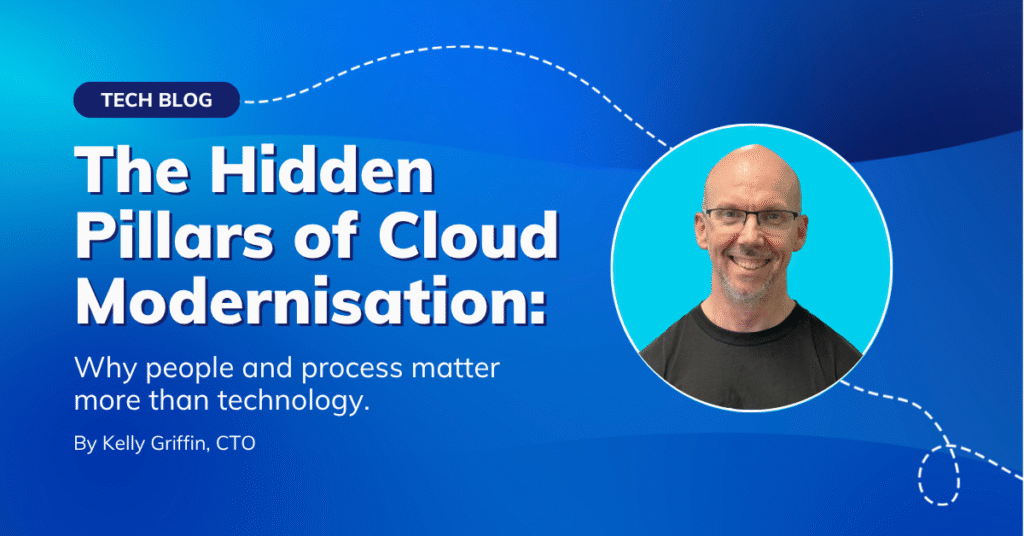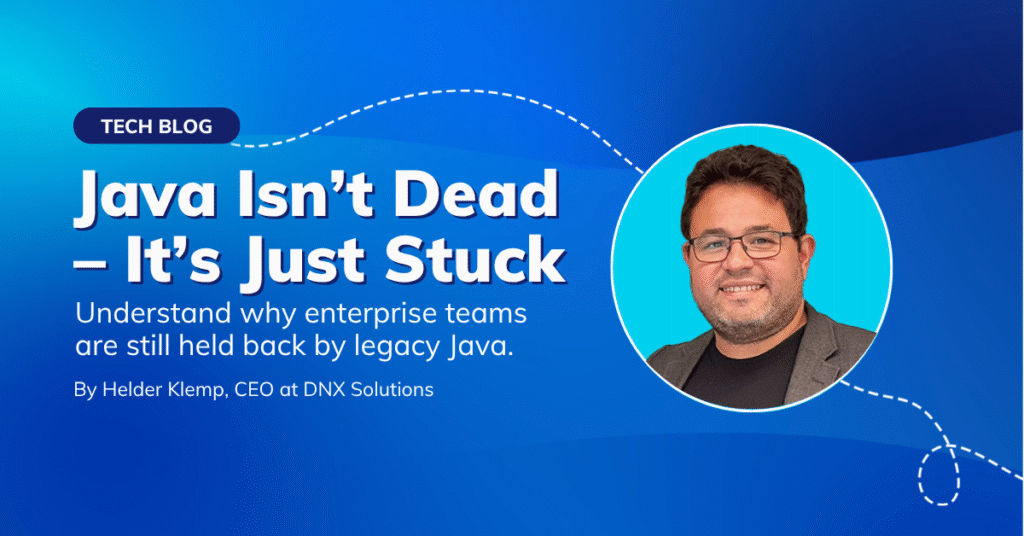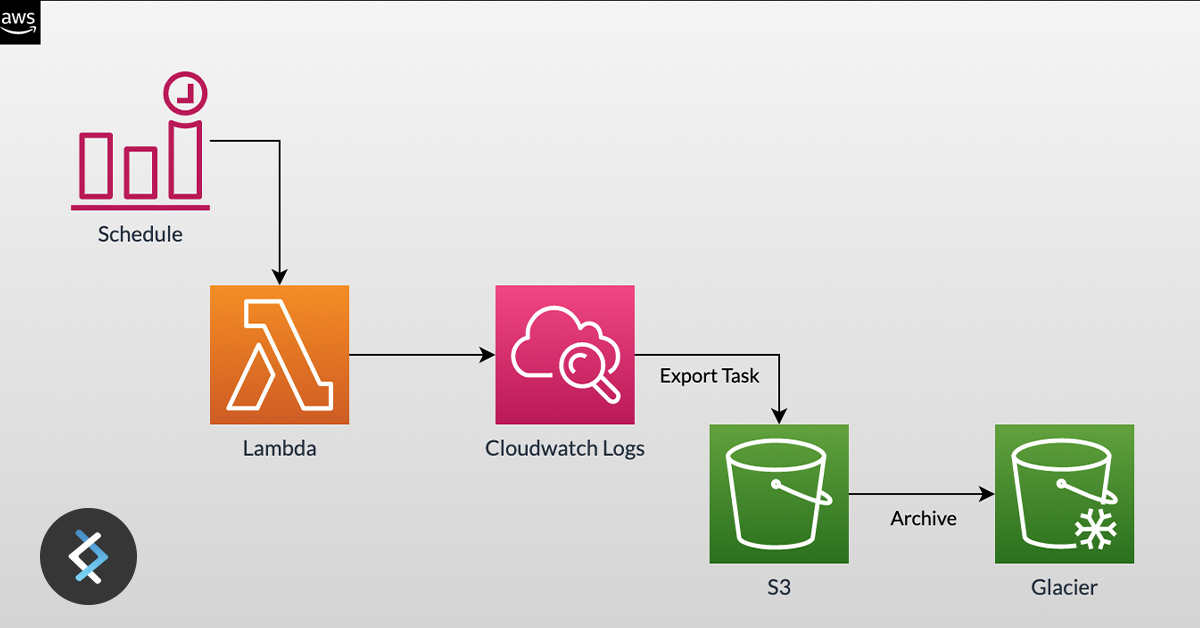
The missing feature of Cloudwatch Logs.
Your Cloudwatch Log Groups could look something like this:
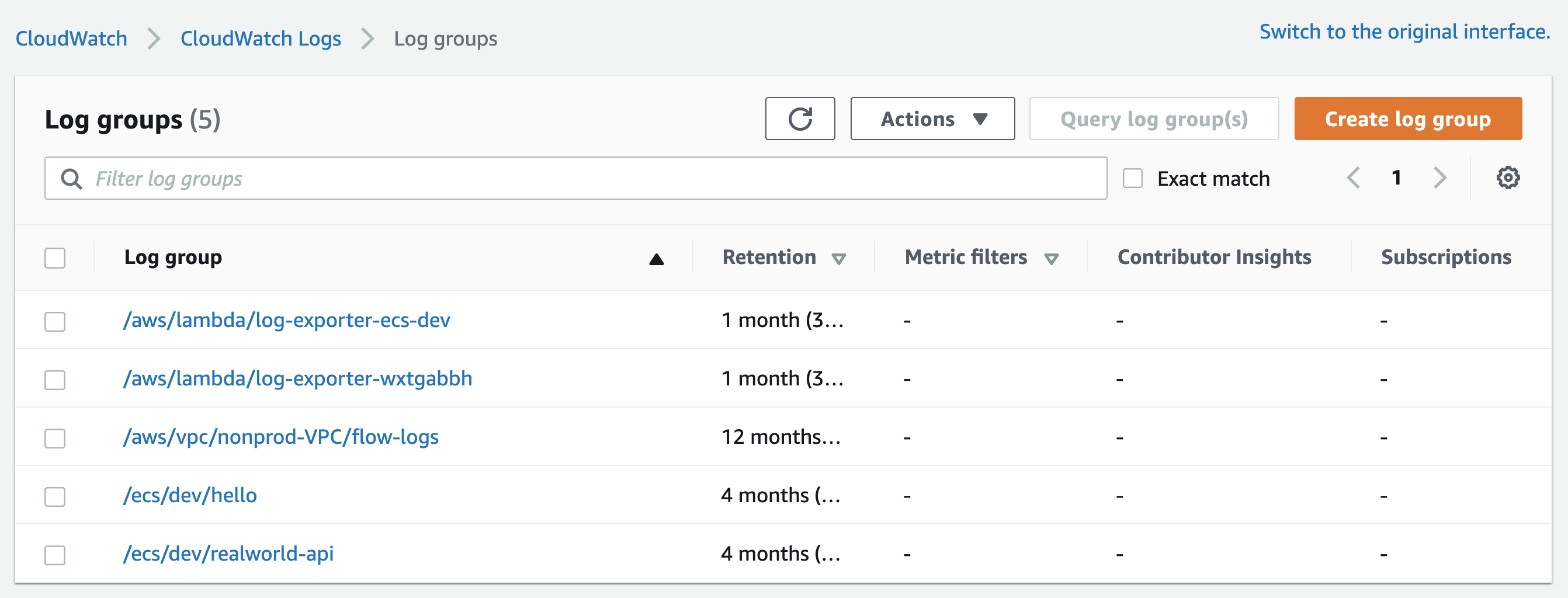
Log groups with Retention
As you might guess, after the retention time, logs are deleted.
And that’s a good approach for keeping the costs under control, but sometimes regulation mandates that logs are stored longer than this period.
Luckly, AWS allows you to export logs to S3.
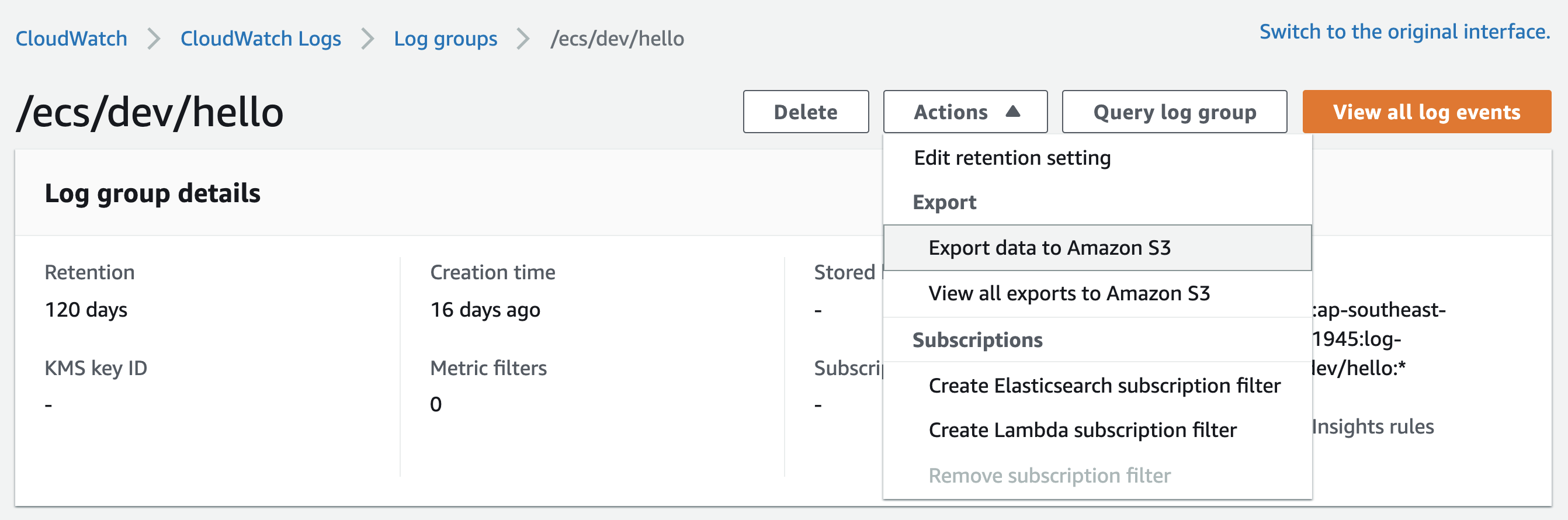 But this is a manual operation, there’s no option to export logs periodically and automatically.
But this is a manual operation, there’s no option to export logs periodically and automatically.
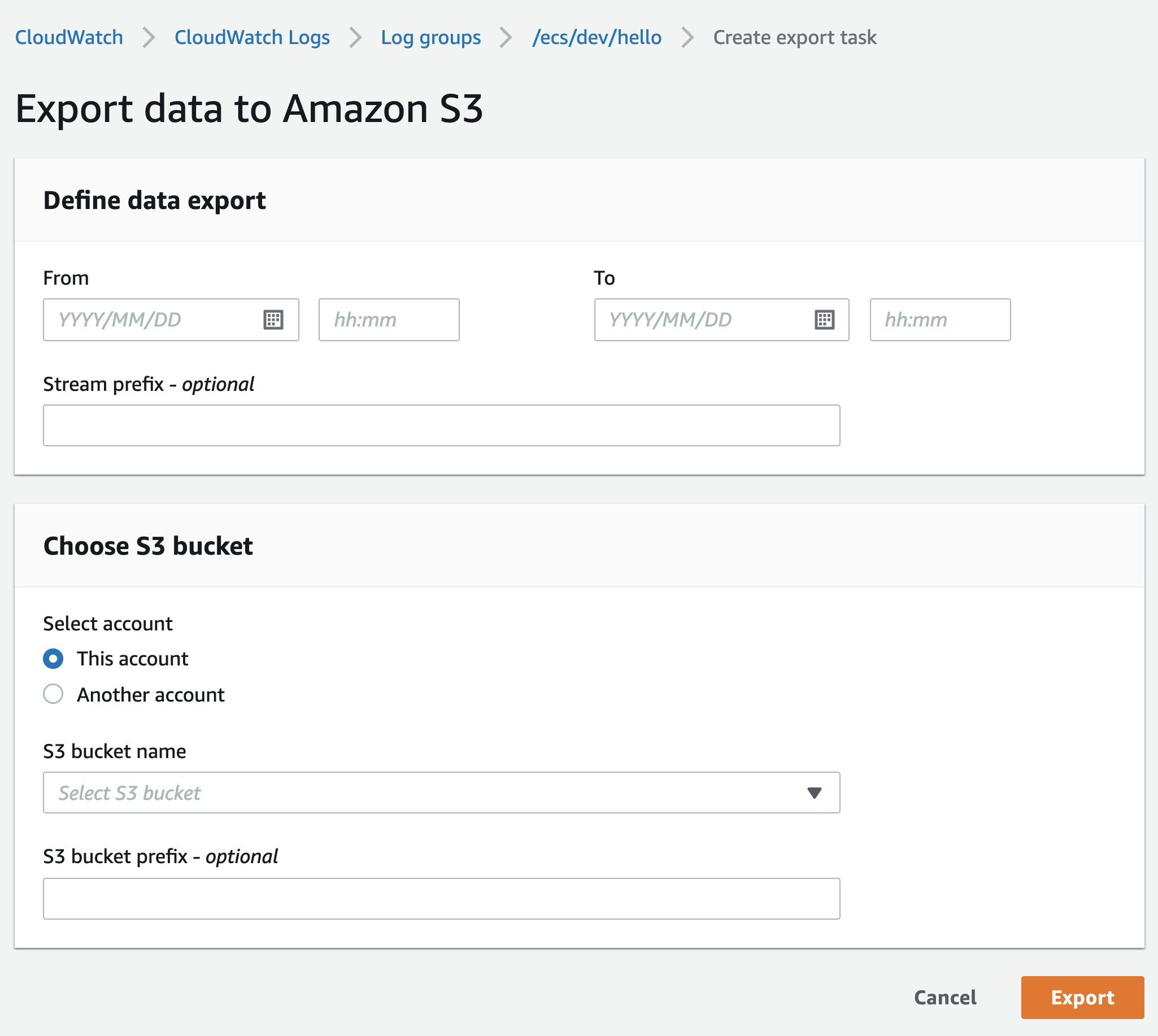 So what we want to achieve here is:
So what we want to achieve here is:
- Every day, export logs of Log Groups to an S3 bucket
- Only export logs that were not exported before
- Archive the logs with S3 Glacier for even lower costs
Exporting logs of Log Groups to an S3 bucket
Let’s get to the reason you’re here. Here’s the lambda function:
At a glance:
- Env variable
S3_BUCKETneeds to be set. It’s the bucket to export the logs. - Creates a Cloudwatch Logs Export Task
- It only exports logs from Log Groups that have a tag
ExportToS3=true - It will use the log group name as the prefix folder when exporting
- Saves a checkpoint in SSM so it exports from that timestamp next time
- Only exports if 24 hours have passed from the last checkpoint
One caveat I found was that AWS only allows one Export Task running per account. This means when the lambda function was trying to export multiple log groups at once, I got a LimitExceededException error.
To mitigate that, I added a time.sleep(5) that seems to be enough to allow an Export Task to finish and next one can start.
But, there might be cases where the Export Task takes more than 5 seconds or you have too many logs groups and the lambda execution time is not enough to export all of them.
In this case I recommend running the lambda every 4 hours. It will only export log groups that haven’t been exported for 24 hours, so it’s safe to do without causing overlapping logs to be exported.
But wait a minute. CloudWatch Log Groups doesn’t have tags!
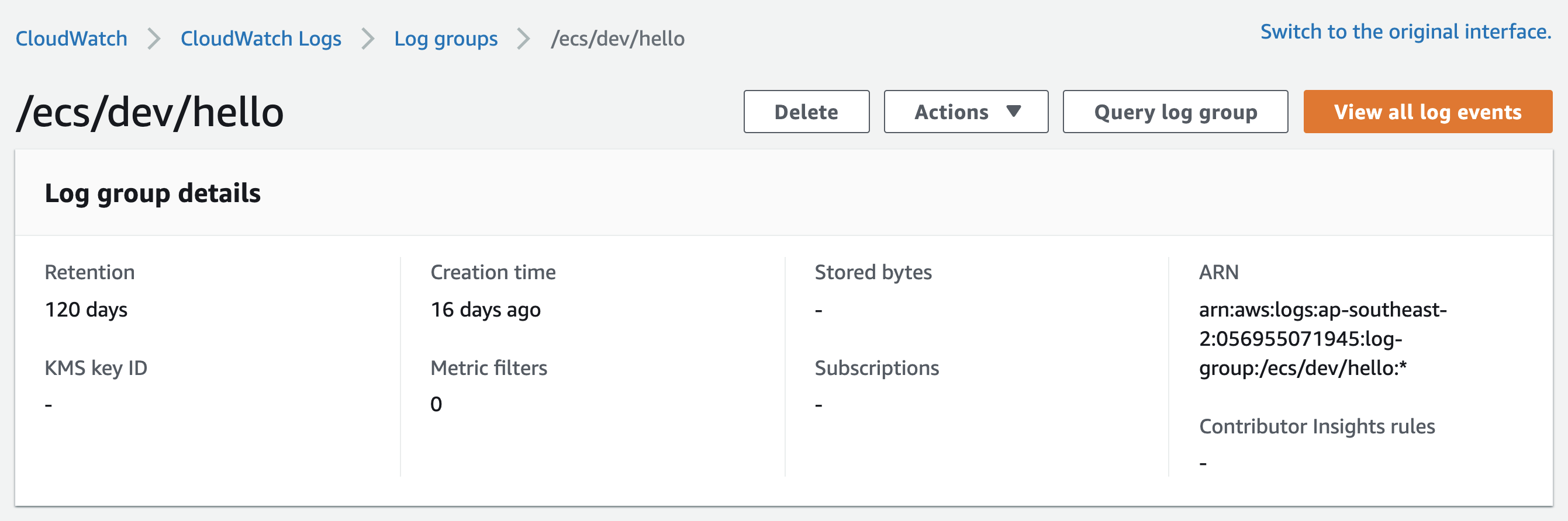 Where are the tags?
Where are the tags?That’s right. The AWS Console show no option to list or edit tags.
But they are there, I promise!
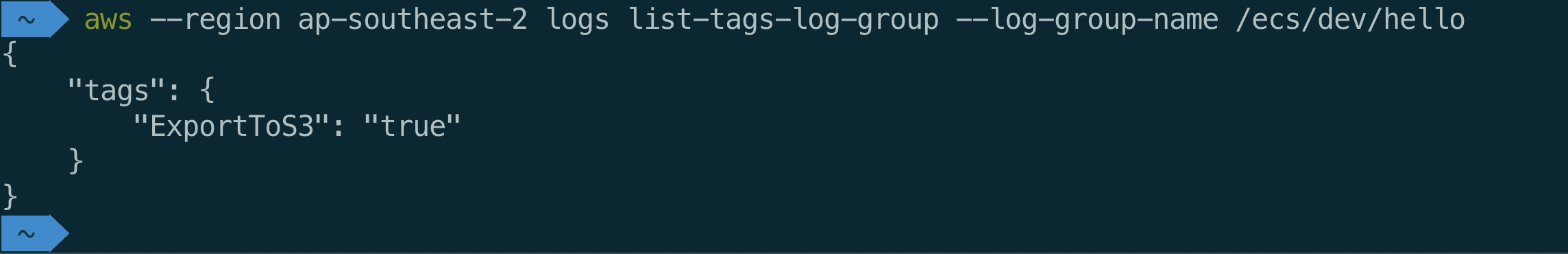 You can set a tag to a log group using the command:
You can set a tag to a log group using the command:
aws --region ap-southeast-2 logs tag-log-group --log-group-name /ecs/dev/hello --tags ExportToS3=true
How about IAM policies?
To avoid this blog running for more 10 pages (or should I say, screens), here’s a link to the Terraform file that builds the policies for the Lambda function:
S3 Bucket and moving to Glacier
Check the following docs from AWS: https://docs.aws.amazon.com/AmazonCloudWatch/latest/logs/S3ExportTasksConsole.html
Alternatively (another shameless plug), you can look at our Terraform module that builds the S3 bucket and set the right policies (on a multi-account environment): https://github.com/DNXLabs/terraform-aws-audit-buckets
Our final policy for the bucket looks like this:
Replace <NAME OF THIS BUCKET> with the bucket name created and <EXTERNAL ACCOUNT> with any external AWS accounts you with to allow to export logs from.
And for archiving it to Glacier, the Lifecycle rule is:
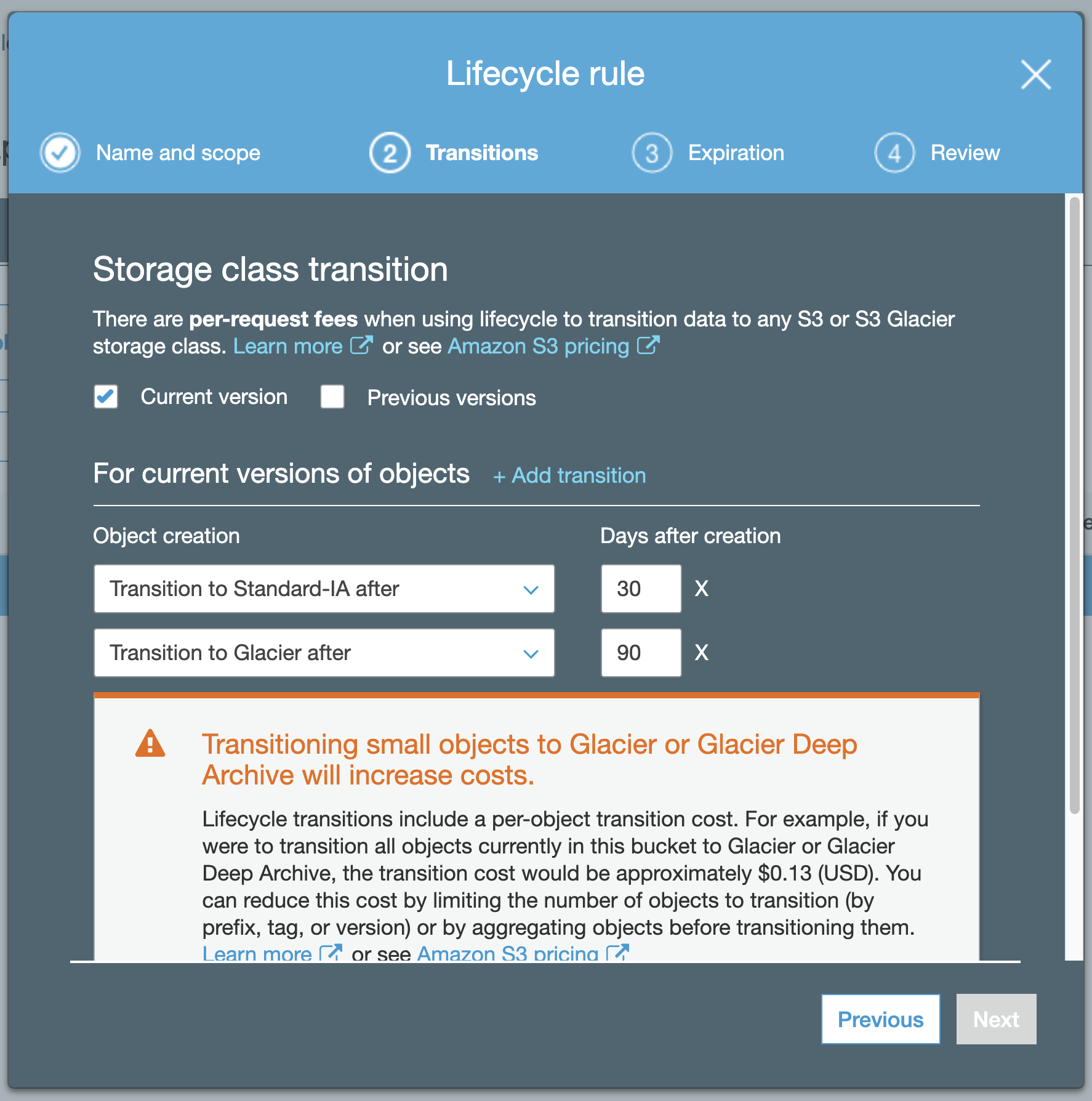 Conclusion
Conclusion
We hope this article helped you setting up a more compliant, automated and cost-efficient infrastructure.
If you are interested in infrastructure-as-code, please check out our plethora of Terraform modules, Docker images and CLIs that help our clients to automate their infrastructure at https://modules.dnx.one
At DNX Solutions, we work to bring a better cloud and application experience for digital-native companies in Australia. Our current focus areas are AWS, Well-Architected Solutions, Containers, ECS, Kubernetes, Continuous Integration/Continuous Delivery and Service Mesh. We are always hiring cloud engineers for our Sydney office, focusing on cloud-native concepts. Check our open-source projects at https://github.com/DNXLabs and follow us on Twitter, Linkedin or Facebook.
No spam - just releases, updates, and tech information.
Stay informed on the latest
insights and tech-updates