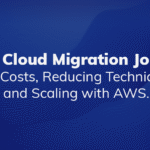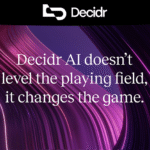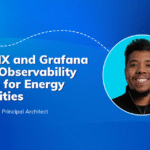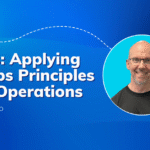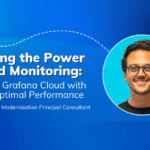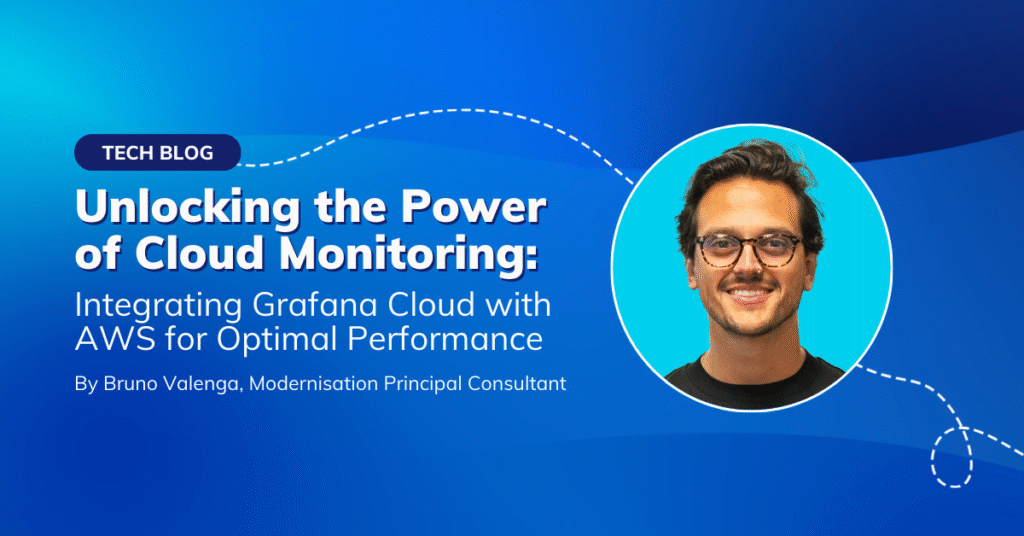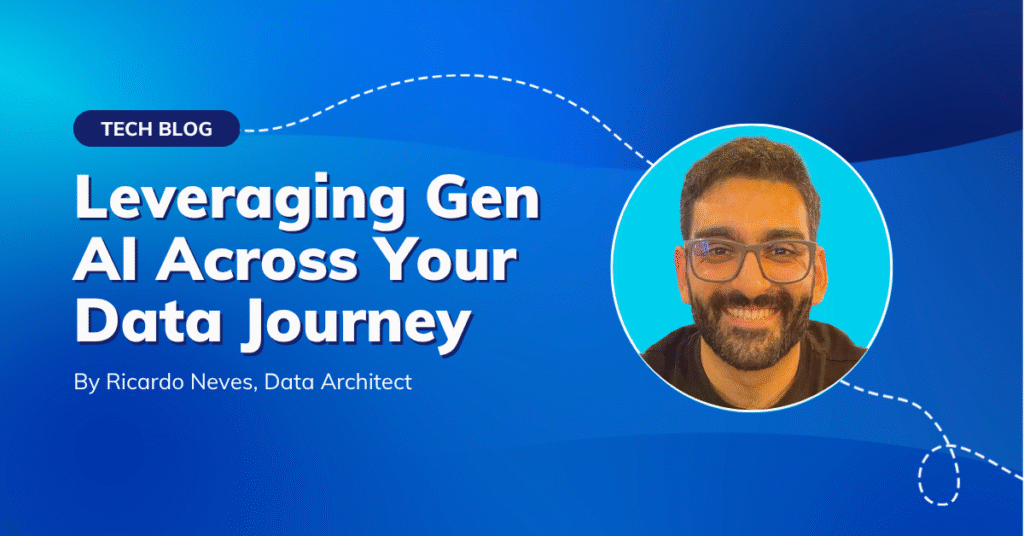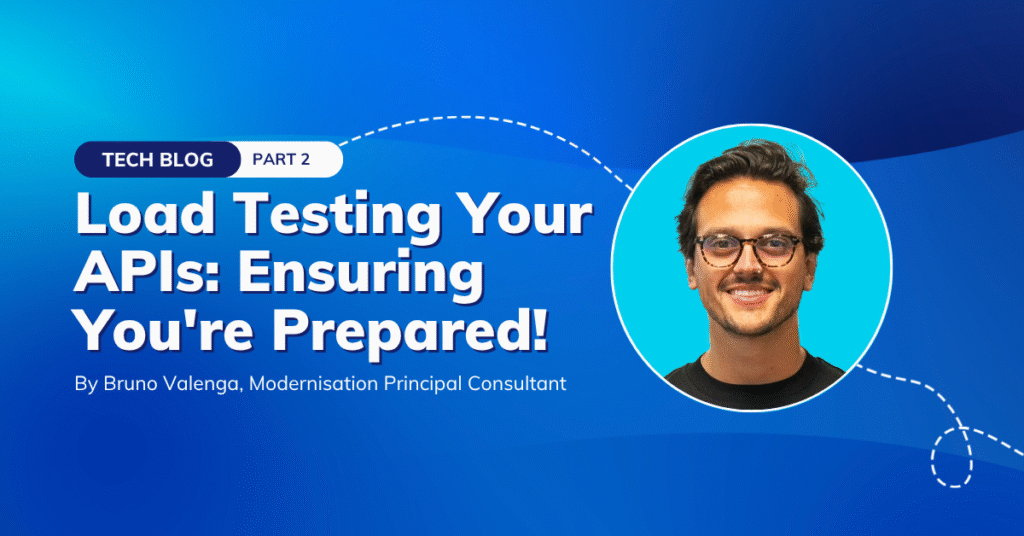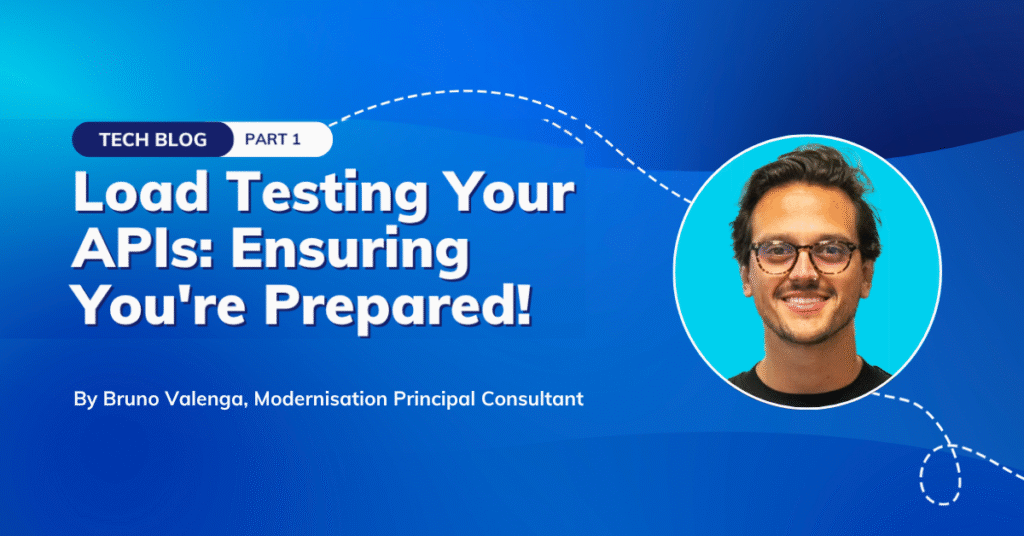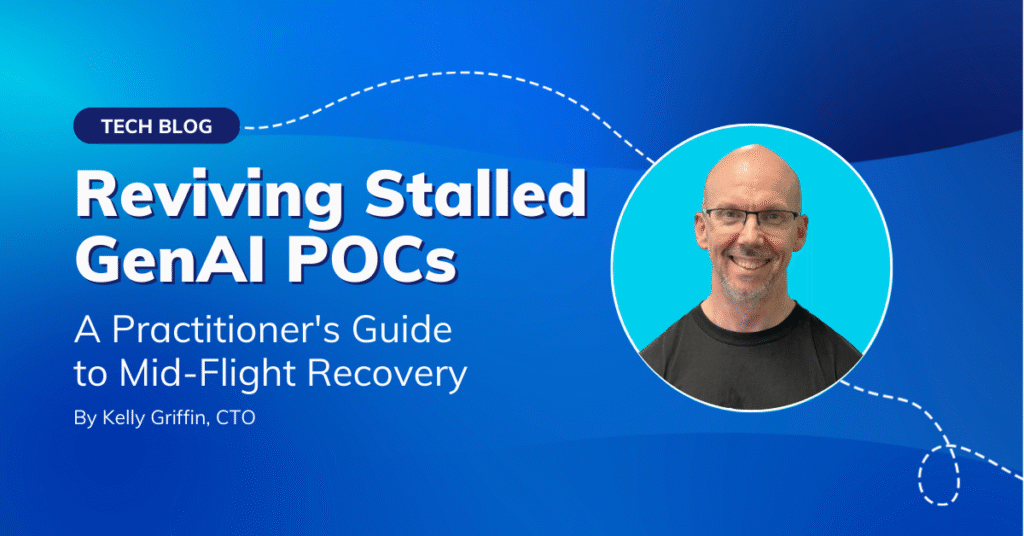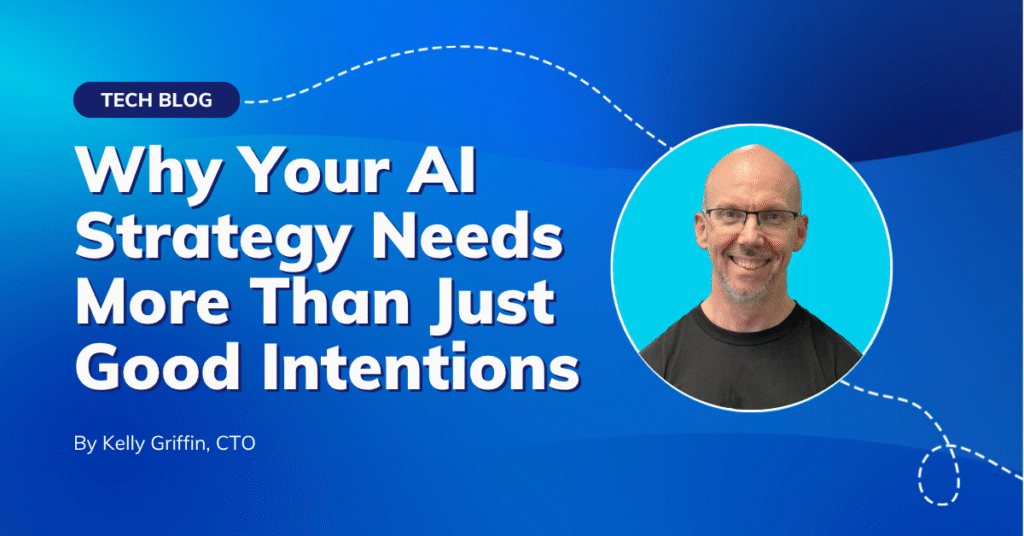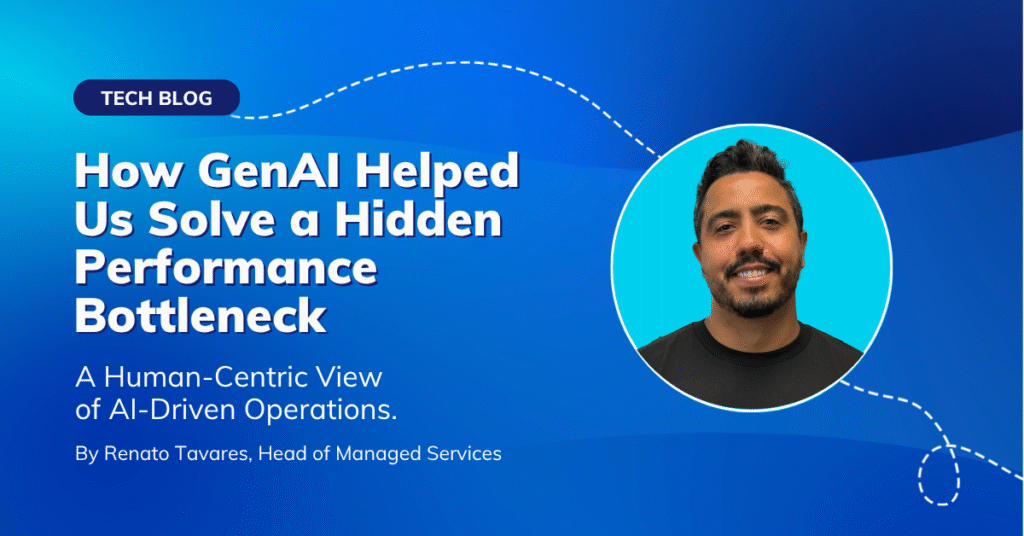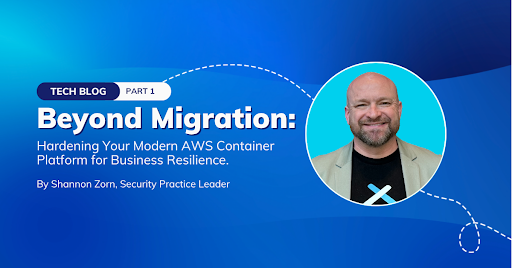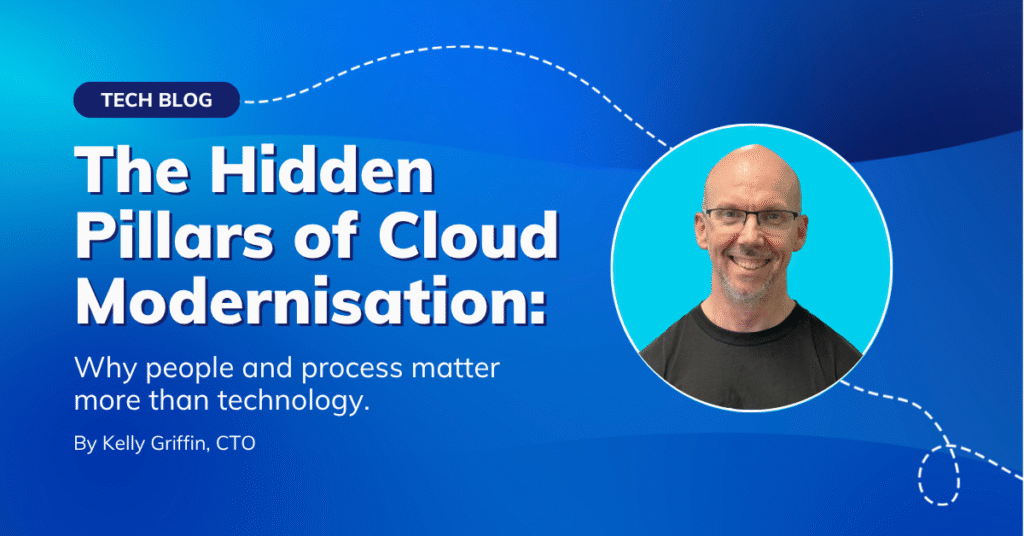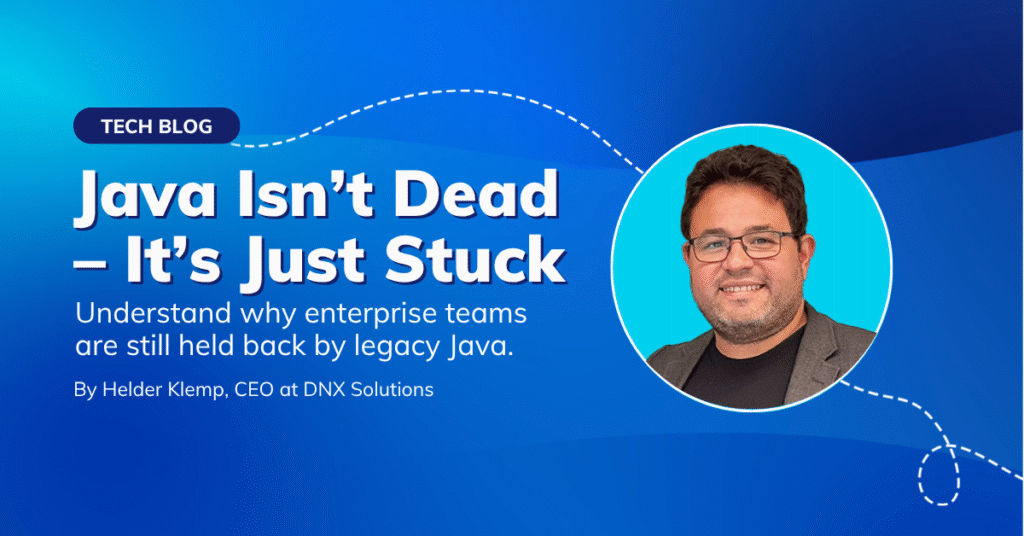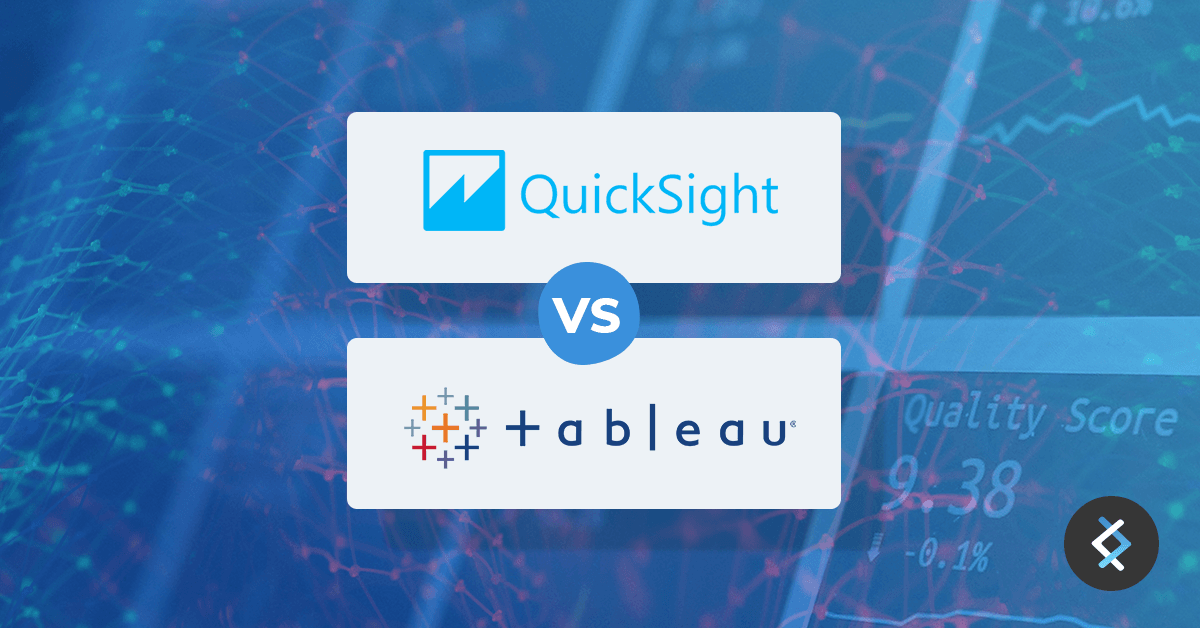
With so many tools available to improve business experiences, it can be difficult to know which will work best for your specific needs. Comparisons between the top competitors can save you significant resources before investing in tool purchases and training your team. Two well-known data analytics tools are Tableau and QuickSight, both of which offer a range of visualisations allowing you and your team to understand your data better. In a world where data is becoming more and more powerful, understanding the story your data tells is absolutely essential for future success.
Whilst all businesses are at different stages of their data modernisation journeys, those who invest in getting ahead now find themselves with a huge advantage over the competition. Data analytics has gone a long way since manually manipulating data in excel, and today a number of simplified platforms are available, meaning you don’t need a team full of data scientists in order to understand what’s going on around you. Tableau, founded in 2003, is now competing with QuickSight, rolled out in 2016. In this article we will comprehensively compare these two analytics tools, so you don’t have to.
Getting Started:
Unlike Tableau’s need for a desktop to create data sources, QuickSight has a range of options for data connectivity. Anyone can start viewing insights on QuickSight despite their level of training, so it allows for the whole team to understand what the data is saying. Tableau is not the easiest tool to navigate with many business users only benefitting from the tool after undertaking training. If you have a diverse team with varying technical knowledge, QuickSight is the right tool for you.
Management:
Tableau has two options for servers, Tableau Online and On-Premises Tableau servers. On-prem servers require dashboards to be developed by analysts and pushed to the server. In addition, they require provision of servers and infrastructure which can be costly to maintain, upgrade and scale. The Tableau Online option has support for a limited number of data sources and is plagued with a history of performance issues. QuickSight, on the other hand, is a cloud-native SaaS application with auto-scaling abilities. Content is browser based, meaning different version usage by clients and servers is inconsequential. In addition, QuickSight’s release cycles allow customers to use new functionality as they emerge with no need to upgrade the BI platform.
Speed and Innovation:
The use of local machines and self-managed servers inhibits Tableau’s ability to perform at great speed and often requires technology upgrades. QuickSight however, produces interactive visualisations in milliseconds thanks to its in-memory optimised engine SPICE. In regards to innovation, despite Tableau’s quarterly release cycle, most users only upgrade annually due to the complexity and costs involved. In contrast, QuickSight users can take advantage of the constant stream of new features as soon as they are released.
Cost and Scalability:
The cost difference between the two tools is so extreme that it is barely worth comparing. Tableau has three pricing options, all of which are required to be paid in full regardless of monthly usage. Tableau’s plans range from $15 to $70 per month. QuickSight is priced on a per-user basis and ranges from $5 to $28 per month. If a user goes a month without logging in, they pay nothing. In the most common scenario, QuickSight is 85% cheaper than Tableau.
The inflexible pricing plans offered by Tableau mean deciding to scale is a difficult call to make. In addition, as the amount of users and data increases so too do the overhead costs of maintaining the BI infrastructure. QuickSight, like all AWS products, is easily scalable and doesn’t require server management. Risk is reduced when experimenting with scaling thanks to QuickSight’s usage-based pricing model.
Security:
Customers utilising Tableau have some difficult decisions to make when it comes to security. Due to the deployment of agents/gateway to connect data on-premises or in Private VPCs, security levels are compromised. QuickSight allows customers to link privately to VPCs and on-premises data, protecting themselves from exposure through the public internet. With automatic back-ups in S3 for 11 9s durability and HA/multi-AZ replication, your data is safe with QuickSight.
Memory:
Tableau’s in-memory data engine Hyper, may be able to handle very large datasets, but it is no match to SPICE. SPICE by QuickSight has a constantly increasing row limit and QuickSight Q offers superior performance when it comes to integrating with RedShift and Athena to analyse large amounts of data in real time.
Sourcing and Preparing Data:
Although the frequency of data being stored on-premises is slowing, some companies are yet to undertake full data modernisation solutions and require access to on-prem locations. Tableau can handle this issue with access to data from sources such as HANA, Oracle, Hadoop/Hive and others. QuickSight, whilst primarily focussed on cloud based sources, also has the ability to connect to on-premises data through AWS Direct Connect. The growing list of databases available to QuickSight includes Teradata, SQL Server, MySQL, PostgreSQL and Oracle (via whitelisting). Tableau allows users to combine multiple data sources in order to prepare data for analysis through complex transformations and cleansing. QuickSight can utilise other AWS tools such as Glue and EMR to guarantee quality treatment of data. Beyond the two mentioned, there are multiple other ETL partners that can be accessed for data cleansing.
Dashboard Functionality and Visualisations:
Tableau has built-in support for Python and R scripting languages and offers a range of visualisation types as well as highly formatted reports and dashboards. QuickSight tends to be more popular in its visualisations, with over a dozen types of charts, plots, maps and tables available. The ease at which data points can be added to any analysis ensures clarity and allows comparisons to be made with the click of a button. Furthermore, machine learning enhances user experience by making suggestions based on the data being considered at the time.
Conclusion:
Whilst Tableau was an extremely innovative tool back when it was founded in 2003, it is no match to QuickSight. With the ability to connect to a full suite of software and platforms available within Amazon Web Services, QuickSight is so much more than a stand-alone tool. For businesses looking for a fast, scalable and easily understood data analytics tool, they cannot go wrong with QuickSight.
With the importance of data growing exponentially, it is no longer realistic to rely on the extensive knowledge of data scientists and analysts for everyday visualisations. QuickSight allows employees throughout the business to gain quick understanding of data points without having to wait for help from analysts. QuickSight is continually releasing new features to make the tool even more user friendly as time goes on.
Data Modernisation solutions offered by DNX frequently utilise QuickSight in order to provide clients with the most cost-effective, scalable and easy to use systems, increasing the power they have over their data.
DNX has the solutions and experience you need. Contact us today for a blueprint of your journey towards data security.