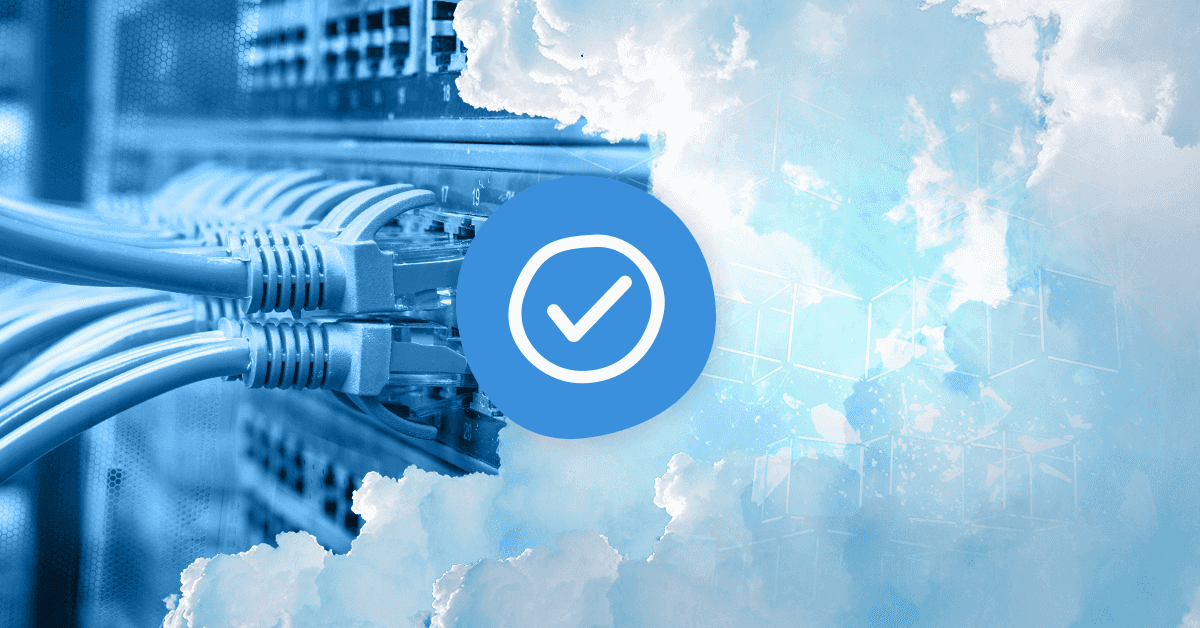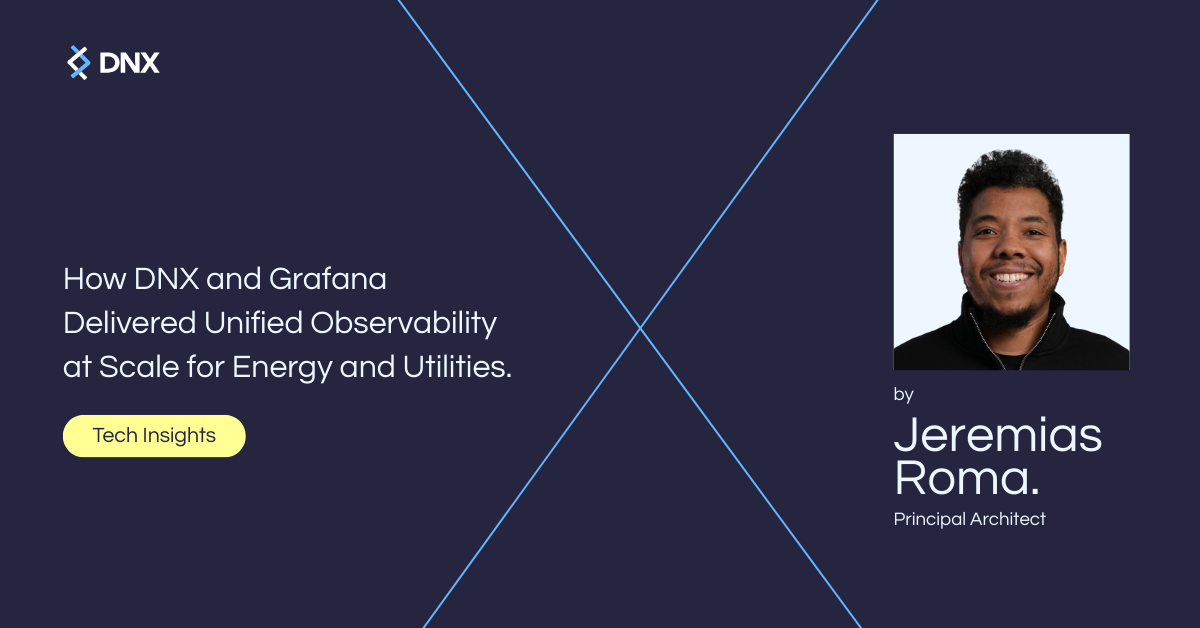Migrate the right way with this checklist to the cloud
On-premise to cloud migration refers to moving workloads, applications and softwares from their location within an organisation’s physical office to the cloud. You can read more about the basics of Cloud Migration here.There are many reasons why on-premise companies are yet to make the move:
- Emotional attachment to the technology created from scratch by the developer team
- Lack of in-house professionals specialised in the cloud. Many of the professionals who feel a connection with on-premise servers are not up to date on new, innovative technologies
- Fear of leading the company into the unknown, especially when the team does not have a strong understanding of the cloud
- Fear of losing their jobs as a result of lacking cloud knowledge
- Belief that in-house technology is incompatible with the cloud, which may not be the case.
- Belief that costs will increase dramatically. Whilst debate on this topic exists, the arguments fail to consider additional on-premises such as operations, maintenance, and electricity, and absence of proper disaster recovery, which can be devastating for a company
- An “always-done-this-way” mindset, where each day the machine is rebooted and the server is taken care of, while avoiding problems and opportunities regarding scalability and high availability
The process of migrating from an on-premise system to the cloud is complex, but when companies hide from the future, they get left behind.Don’t let your company get stuck in the past, read on to find out what you need to know when considering migration. Our Cloud Migration Checklist will help you craft a well-informed plan to prepare and strategise for your migration to the cloud.
1. Culture
The first and most important step in the migration process is a change of culture.
Adopting the mindset of technology as an asset rather than a cost centre, is an important component of your organisation’s cultural transition. Quicker response time and delivery of new apps will result in reduced risk and improved customer experience. Cultural change is one of the most difficult parts of the process, but often the most worthwhile.
2. Establish business objectives
When migrating to the cloud, an organisation must look beyond their applications to consider all aspects of the business. While applications are often central to cloud migration, there are many more components that must be addressed accordingly. The cloud strategy must align with IT processes and the overall business strategy. Determining your cloud strategy allows for informed decision-making around fundamental questions such as “what is the organisation’s core business model?”First, begin by determining a top-line strategy. Think about these aspects:
- What will the cloud do for the business?
- How will the cloud be applied?
- How will the business benefit from the transformative power of the cloud? What is being transformed? Are you transforming IT and IT delivery, or transforming the entire business?
3. Assess your internal capabilities
To begin the migration process, you must have a deep understanding of your business, including existing organisational strengths and weaknesses, human resources, how each component of your on-premise tech stack are connected, what they do, and their impact on the business.
Consider whether your employees have the knowledge and expertise to perform the migration whilst continuing to perform their day-to-day duties, and maintain best practices after the migration? If not, it may be best to bring in an expert.
4. Define compatibility
Will your applications run in the cloud?
To define compatibility, first you must identify which applications are ready to be moved to the cloud and which will need to be adapted. Typically, you will find you need to rewrite most applications and define a new model.
5. Data Evaluation
Determining where workloads and data should be located begins with a data evaluation. What is the sensitivity level of the data? Are there privacy concerns?Next, you must consider compliance issues, which includes financial regulations and privacy controls, such as the General Data Protection Regulation.Evaluating this data is not a one-time exercise. It must become an ongoing process governed by a defined data classification scheme, which establishes the data hierarchy applied to new workloads. This also guides the migration of the existing data portfolio into the cloud.
6. Build a roadmap
A cloud strategy roadmap is a visual communication tool that describes how your organisation will migrate to the cloud. It includes key tasks, deliverables, and deadlines. The roadmap should contain at least six steps:
- Aligning objectives and answering the questions: Why are you migrating? What are the benefits?
- Planning for migration
- Preparing for execution
- Governance
- Optimization
- Collaboration
Be sure to identify how workloads will operate in a cloud environment and which cloud migration methods are most appropriate.Since cloud migration projects are complex and involve multiple departments with an organisation, developing a cloud strategy roadmap is not a simple task. You should follow a structured process to ensure all relevant stakeholders are on board, and align your roadmap with available resources and operational considerations.
7. Choose the right cloud platform
There are three leading cloud platforms to choose from, each with their own scope, scale and features. The key is to find the best fit for your business. Begin by reading our article: “AWS, Azure, or GCP: Which cloud provider is right for you?”
8. Decide on your implementation methodology
One of the first decisions in the implementation project is determining which approach to take. Agile versus waterfall is a popular debate. It is important to note that while both are types of implementation methodology, they are not project management style (though you might hear these terms used interchangeably).The waterfall methodology is often illustrated by a set of waterfalls, with linkages between these waterfalls dropping sequentially.The need to deliver early results through solution implementation is becoming increasingly important to many customers. While the more traditional waterfall approach has been around for a while, it tends to result in the ‘hands on’ portion of the migration being pushed back towards the end of the implementation process.As a result, the Agile methodology has gained traction as an alternative, delivering a faster approach and getting ‘hands on’ much quicker. This tends to yield much earlier benefits.
Through Agile implementations, you will look at the project as a whole, then slice it into smaller chunks. Each chunk is then treated as a smaller individual project of its own, with each bite-size “sprint” driven sequentially.Within a sprint, the ”scrum-master” drives a combined team from the implementation partner and the migrating business, with each sprint focused on one small functional area of the overall solution. The Agile approach, when done properly, can bring value to the client from day one.
Why Migrate to AWS?
For the past 15 years, AWS has assisted thousands of organisations to build their foundations in the cloud, decreasing costs whilst simultaneously increasing operational resilience and agility. Using the Well-Architected framework and AWS best practices, AWS is the superior cloud provider with a proven approach to migration. AWS allows you to quickly realise the benefits of your migration, ensuring business continuity, regardless of the number of migrating workloads. By achieving business value fast, financing and support for the migration project are sustained, along with executive buy-in. With the most mature tools and resources available through AWS, you will have the whole world at your fingertips during the migration process, and whilst continuing to operate in the cloud.
How can DNX help you migrate?
If cloud migration feels too complex for your business, and your in-house team does not hold the knowledge or capabilities needed for the latest cloud technology and best practice migration, DNX will assist you in migrating from your on-premise system to AWS, the right way.DNX migrates businesses to AWS with best-practice architecture, high-compliance security, and convenient modernisations. DNX becomes a partner to your business, understanding your operational needs while holding your business objectives as the highest priority.DNX is your trusted teammate to ensure a smooth migration — setting you up for success so your business gets the most from AWS’ powerful cloud system.
How can DNX help you?
Contact us now to learn more about making the most of the many AWS benefits.As an AWS partner, DNX offers the guidance and expertise for cloud migrations done right. We offer seamless migration to AWS, following best practice architectural solutions while offering modernisation as a part of the process. With a professional team by your side ensuring security, compliance and best practices, your business will get the most out of this powerful cloud provider.Contact a DNX expert to book a free 15-minute consultation and explore your possibilities for Cloud Migration
[html_block id=”1164″]