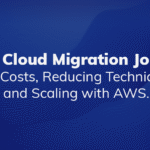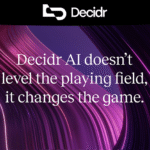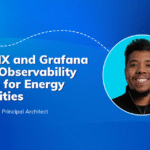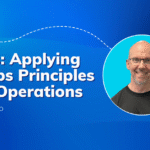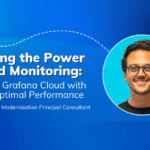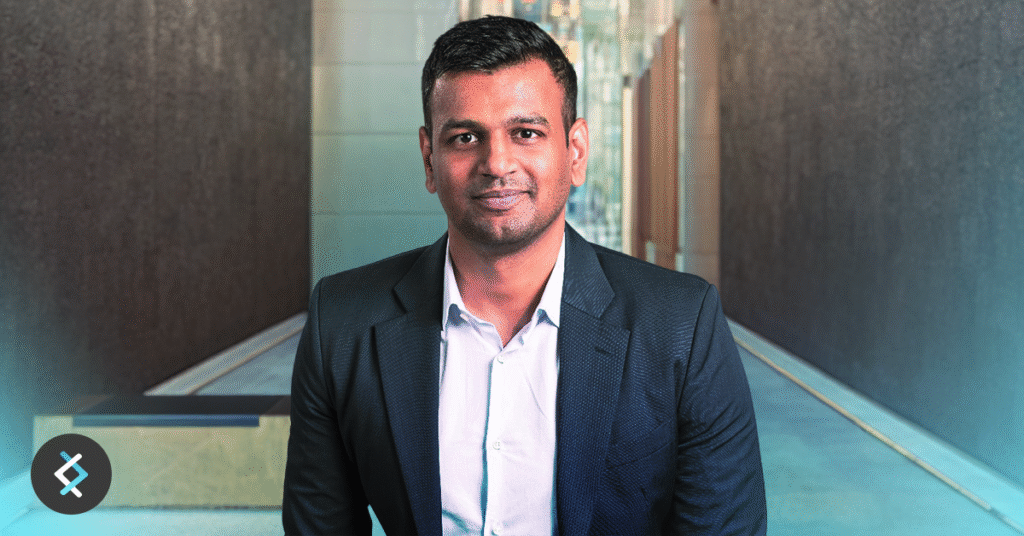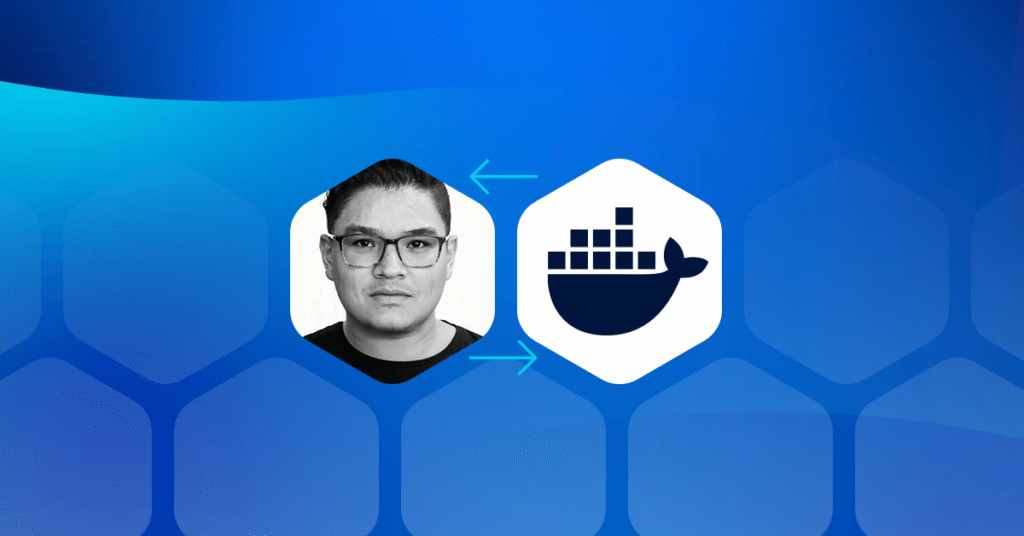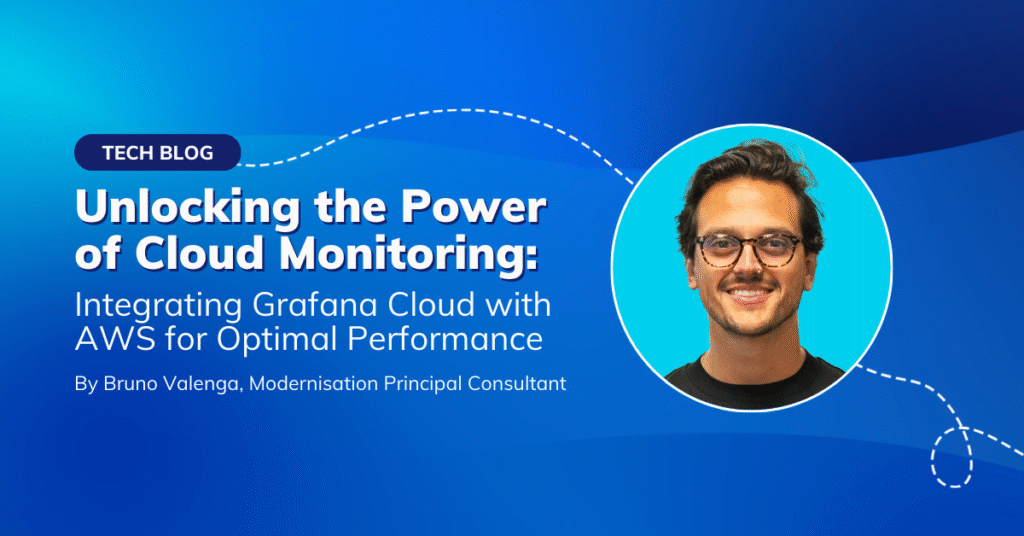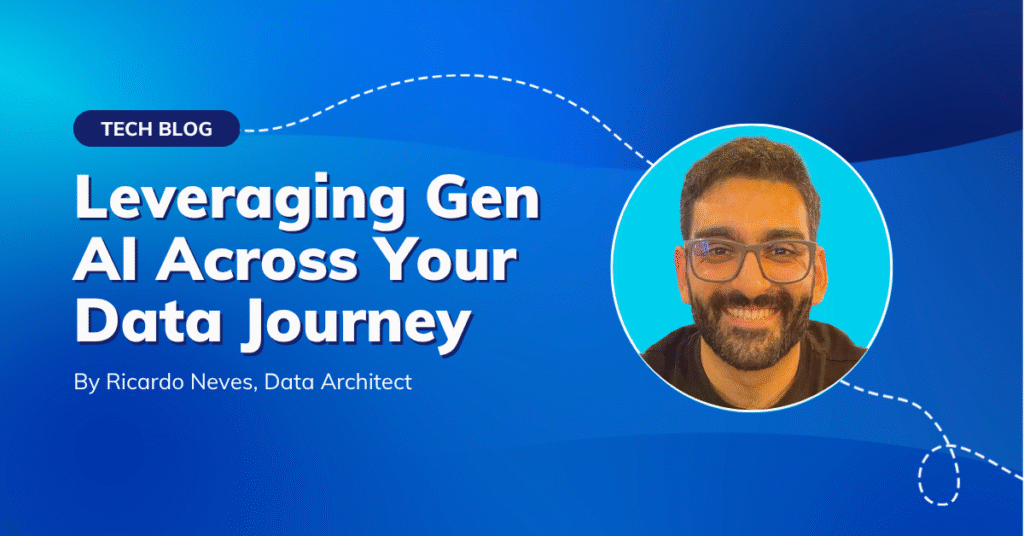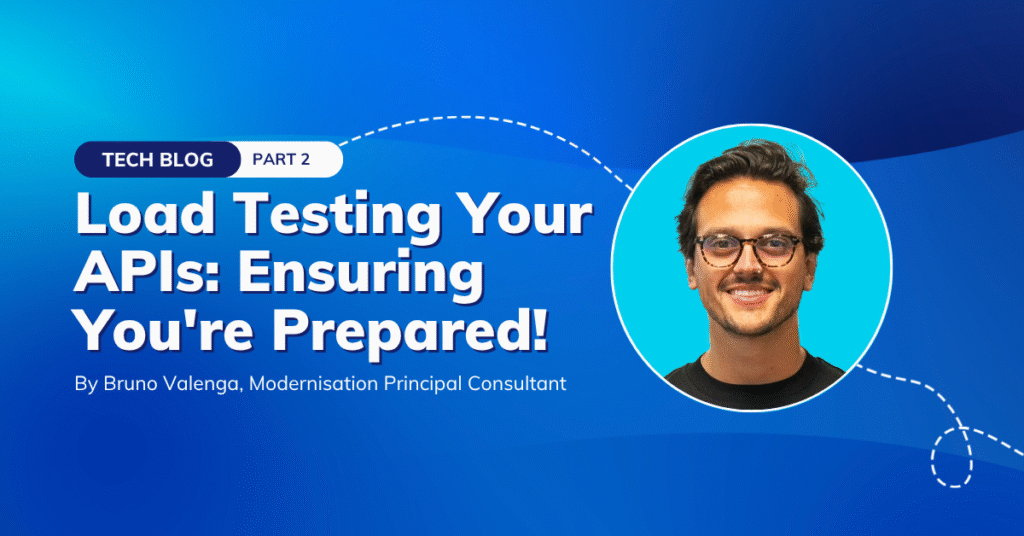Ransomware is now a board-level risk, with IBM’s 2024 report estimating the average cost of a breach at USD 4.88 million—and nearly 10 months to fully contain. While ransom payments grab headlines, the real damage comes from prolonged downtime, lost customer trust, regulatory fallout, and slow recovery. For large organisations, it’s no longer just an IT concern—it’s a financial and operational threat.
Your Multi-Layered Defense Strategy
The key to ransomware protection isn’t relying on a single security tool, but building multiple layers of defense. A strong ransomware defence is a coordinated strategy across identity, infrastructure, data, and recovery. Think of it like protecting a medieval castle: you want walls, moats, guards, and escape routes all working together.
Here’s how AWS services support each layer—and how they map to your business risk profile.
Layer 1: Fortify Your Perimeter
Amazon CloudFront + AWS WAF: Your Digital Moat
Preventing attackers from getting through your front door is your first line of defence. AWS services like CloudFront, WAF, and Shield reduce the attack surface, block malicious traffic automatically, and minimise the risk of downtime caused by DDoS attacks.
Set up rate-based rules to automatically block IPs making suspicious numbers of requests (like more than 2,000 in five minutes). Use AWS’s managed threat intelligence to block known bad actors (Bad IP Reputation Lists), and deploy bot control to stop automated attack tools in their tracks.
New: AWS Managed Anti-DDoS Rule Groups: AWS has just released specialised managed rule groups designed specifically to combat DDoS attacks and application-layer threats. The AWSManagedRulesAntiDdosRuleSet provides enhanced protection against:
- Volumetric attacks that attempt to overwhelm your application
- Application-layer DDoS attacks targeting specific endpoints
- Sophisticated attack patterns that bypass traditional rate limiting
- Multi-vector attacks combining different attack techniques
Deploy this rule group alongside your existing rate-based rules for comprehensive DDoS protection with automatic updates and low false-positive rates optimized for production environments.
AWS Shield: DDoS Protection That Never Sleeps
While attackers are probing your defenses, Shield automatically deflects DDoS attacks that could overwhelm your systems and create opportunities for ransomware deployment. AWS offers two options:
- Shield Standard: Automatic protection against common DDoS attacks (included free)
- Shield Advanced: Enhanced protection with 24/7 DDoS Response Team access
Layer 2: Lock Down Identity and Access
Eliminate Long-Term Access Keys
One of the biggest security mistakes organizations make is using traditional IAM users with permanent access keys. These are like leaving spare keys under your doormat—eventually, someone malicious will find them.
Instead, use IAM roles that provide temporary, limited access. When your applications need AWS permissions, they assume a role for just long enough to complete their task, then the access expires.
Bad Practice
{
"UserName": "ApplicationUser",
"AccessKeys": [
{
"AccessKeyId": "AKIA...",
"SecretAccessKey": "wJalrXUt...",
"Status": "Active"
}
]
}
Best Practice
{
"RoleName": "ApplicationRole",
"AssumeRolePolicyDocument": {
"Version": "2012-10-17",
"Statement": [
{
"Effect": "Allow",
"Principal": {
"Service": "ec2.amazonaws.com"
},
"Action": "sts:AssumeRole"
}
]
}
}
Implement Least Privilege Access
Give users and applications only the minimum permissions they need to do their job. Instead of blanket permissions like “full S3 access,” specify exactly which buckets and actions are allowed.
Bad Practice
{
"Effect": "Allow",
"Action": "*",
"Resource": "*"
}
Best Practice
{
"Effect": "Allow",
"Action": [
"s3:GetObject",
"s3:PutObject"
],
"Resource": [
"arn:aws:s3:::specific-bucket",
"arn:aws:s3:::specific-bucket/*"
]
}
Prevent Lateral Movement
The concept of “avoiding lateral movement” means restricting permissions so that once an attacker gains access to one resource or role, they cannot freely move across your environment to access other resources or escalate privileges.
Bad Practice – Enables Lateral Movement
{
"Version": "2012-10-17",
"Statement": [
{
"Effect": "Allow",
"Principal": {
"AWS": "arn:aws:iam::111111111111:root"
},
"Action": "*",
"Resource": "*"
}
]
}
This policy grants full access to all resources for the entire root account. If attackers gain access, they can move laterally across all AWS resources, accessing or modifying data, creating resources, or deleting critical infrastructure.
Best Practice – Prevents Lateral Movement
{
"Version": "2012-10-17",
"Statement": [
{
"Effect": "Allow",
"Principal": {
"AWS": "arn:aws:iam::111111111111:role/SpecificApplicationRole"
},
"Action": [
"s3:GetObject",
"s3:PutObject"
],
"Resource": "arn:aws:s3:::specific-bucket/*"
}
]
}
This policy grants only specific actions to one IAM role for one specific bucket. Even if attackers compromise this role, they cannot pivot to other resources, significantly reducing the blast radius of any potential breach.
Layer 3: Deploy Intelligent Monitoring
Amazon GuardDuty: Your AI-Powered Security Guard
AWS-native tools like GuardDuty use machine learning to identify suspicious activity in real-time—before it escalates into a major incident. Combined with DNS Firewall, they help you detect early signs of ransomware campaigns, data exfiltration, or compromised credentials. It provides comprehensive protection across multiple AWS services:
S3 Protection
- Unusual API calls to S3 buckets
- Data exfiltration attempts
- Suspicious access patterns
- Policy changes that expose data
EC2 Protection
- Communication with known malicious domains
- Cryptocurrency mining activity
- Unusual outbound network traffic
- Suspicious process execution
IAM Anomalous Behavior Detection
- Unusual API calls that might indicate account compromise
- Abnormal user behavior patterns
- Credential compromise indicators
- Privilege escalation attempts
The beauty of GuardDuty is that it learns your normal patterns and alerts you when something doesn’t look right—like a security guard who knows all the regular employees and spots when someone doesn’t belong.
Route 53 DNS Firewall: Block the Bad Guys at the Door
Many ransomware attacks involve communication with external command-and-control servers. DNS Firewall blocks these communications by preventing DNS resolution for known malicious domains.
Together, these tools reduce mean time to detection (MTTD), a critical metric for security teams and a key input for cyber insurance underwriting.
Layer 4: Implement Organisation-Wide Guardrails
Service Control Policies (SCPs): The Ultimate Safety Net
Service Control Policies (SCPs) give you a way to enforce guardrails at scale—even across hundreds of cloud accounts. They protect against accidental misconfiguration or malicious changes, and ensure key regions, services, or resources are protected from unauthorised access.
SCPs work at the organisation level to prevent dangerous actions, even by administrators. You can:
- Block access to unused AWS regions (reducing your attack surface)
- Prevent changes to critical security resources
- Restrict root account access across all accounts
Think of SCPs as organisation-wide safety policies that can’t be overridden, even by accident.
Layer 5: Continuous Vulnerability Management
Proactive scanning for vulnerabilities and sensitive data exposure helps you identify weak spots before attackers do. For regulated industries, these tools also support compliance obligations around data classification and secure configuration management.
Amazon Inspector + ECR Scanning: Stay Ahead of Vulnerabilities
Ransomware often exploits known vulnerabilities in software. AWS Inspector continuously scans your EC2 instances and container images for vulnerabilities, automatically updating its threat database as new vulnerabilities are discovered.
Amazon Macie: Protect Your Most Sensitive Data
Macie uses machine learning to discover and classify sensitive data across your S3 buckets. It can identify credit card numbers, social security numbers, and other sensitive information that might be targeted by ransomware attackers.
The Nuclear Option: Secure Backup and Recovery
Even with robust prevention, a breach can happen. Recovery speed becomes critical. The most common mistake? Keeping backups in the same blast radius as production systems.
Cross-Region, Cross-Account Backup Strategy
Store your backups in a completely separate AWS account in a different region. This creates an air gap that ransomware can’t easily bridge. Use AWS Backup to automate this process and ensure your recovery data stays clean.
Immutable Backups
Configure your backups so they can’t be deleted or modified, even by administrators. This prevents ransomware from corrupting your recovery options.
Monitoring That Actually Works
Attackers often cover their tracks. By centralising audit logs in a separate AWS account, you maintain a tamper-proof source of truth to support investigations, insurer inquiries, and regulatory reporting.
Centralized Logging in a Separate Account
Forward all your security logs (CloudTrail, GuardDuty findings, VPC Flow Logs) to a dedicated logging account. This ensures that even if attackers compromise your main environment, your security audit trail remains intact.
AWS Config for Configuration Monitoring
Set up Config rules to automatically detect security misconfigurations that could create ransomware entry points, like overly permissive S3 bucket policies or security groups with wide-open access.
Making It All Work Together
Ransomware defence isn’t about one tool. It’s about integrated, layered protection. When monitoring, access controls, and backup strategies work together, you reduce risk exposure, recovery time, and financial impact.When an attacker tries to breach your defenses:
- WAF blocks their initial probing attempts
- GuardDuty detects unusual behavior patterns
- DNS Firewall prevents communication with command servers
- SCPs prevent privilege escalation
- Your secure backups ensure you can recover even if they succeed
Start Your Defense Today
Building comprehensive ransomware protection might seem overwhelming, but you don’t have to implement everything at once. Start with these high-impact, quick wins:
- Enable GuardDuty – Takes minutes and provides immediate threat detection
- Set up AWS WAF with managed rule sets for common attack patterns
- Replace IAM users with roles for your applications
- Enable cross-region backups for your most critical data
- Turn on CloudTrail with log file validation
Remember, ransomware attackers are looking for easy targets. By implementing even basic AWS security controls, you make yourself a much harder target and encourage attackers to move on to more vulnerable organizations.
The cost of prevention is always less than the cost of recovery. In a world where ransomware attacks are becoming more sophisticated and costly, a robust AWS security strategy isn’t just good practice—it’s business survival insurance.
Make ransomware defence a board-level advantage.
Get in touch with our cloud security experts to pinpoint where you’re most exposed—and where quick wins can make a real difference.