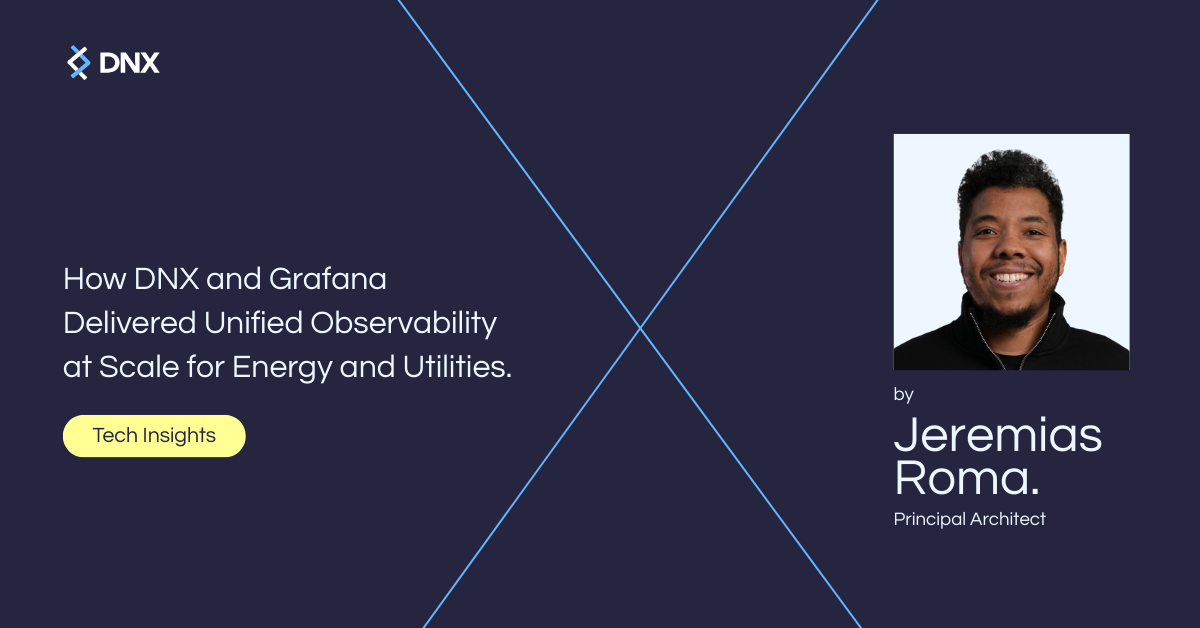If your business relies on digital services—whether it’s customer portals, mobile apps, or internal systems—then APIs are quietly doing the heavy lifting. They’re the invisible backbone connecting systems, enabling transactions, and keeping customer experiences seamless.
But what happens when demand spikes? A marketing campaign takes off, a new feature launches, or seasonal traffic hits. If your APIs can’t handle the load, things break—and it’s your reputation, revenue, and customer trust on the line.
In this article, we’ll explore the importance of load testing your APIs. By simulating high traffic volumes, you can ensure your API is robust enough to handle any demand it might face.
Understanding Load Testing
APIs fail silently—until they don’t. When they break under pressure, the fallout is loud:
- Customers can’t log in or complete transactions.
- Sales teams scramble.
- Support tickets pile up.
- Your brand takes the hit.
Load testing simulates high-stress scenarios to see if your systems can handle real-world pressure before it happens.
Think of it like a fire drill for your digital infrastructure.
Load testing involves simulating heavy traffic to your API to ensure it can handle high demand. Begin by identifying the typical types of traffic your API encounters daily. The more detailed your understanding of traffic patterns—such as peak business hours or seasonal fluctuations—the better you can prepare.
Creating Models
Why this matters for business: Load testing only works if it’s based on realistic customer behaviour. This section focuses on how your teams should model usage based on your unique business context.
- Traffic Models: Develop models to predict traffic distribution. For instance, you might find that 20% of traffic involves users accessing accounts, 40% involves browsing shopping carts, and 60% involves adding items to carts. These models help determine your API’s breaking point, i.e., when it can no longer efficiently process requests.
- Time Models: Define expected response times for requests. If your API aims for quick responses, ensure it can handle data efficiently without compromising speed. For example, if 50% of requests are processed in under 100 ms, ensure this performance is consistent to gauge your system’s capacity.
Monitoring Performance
From a business lens: proactive monitoring reduces downtime, firefighting, and emergency fixes. This section highlights how continuous performance checks give your team early warning signs of trouble.
Load testing gives a point-in-time view, but real value comes when it’s part of ongoing monitoring. Businesses that invest in performance monitoring detect issues early, reduce unplanned outages, and give teams more time to respond—protecting customer experience and reducing operational disruption.
Load Testing Methods
Not all business risks are the same. This section explains how different testing methods reveal different weaknesses—and how each maps to business-critical scenarios.
- Timing-Based Testing
This method involves measuring how long specific transactions take, such as sending an email or adding items to a cart. This helps assess the API’s efficiency in processing tasks.
- Request-Based Testing
Simulate high volumes of requests to test the API’s resilience. For instance, send 100 simulated requests for every real user request to monitor system resource usage and identify potential bottlenecks.
Knowing which methods your team is using helps you align testing efforts with business priorities, whether it’s protecting revenue at checkout or ensuring stability during growth phases.
Types of Load Testing
Each type of load test is designed to answer a specific operational risk question. Here’s what each means for your business:
Stress Testing
Stress testing evaluates how your application performs under extreme conditions. It aims to uncover design or implementation flaws by pushing the system beyond its normal operational limits. This can reveal vulnerabilities like buffer overflows or input validation issues.
Spike Testing
Spike testing assesses system behaviour under sudden, intense loads. It starts with low traffic and gradually increases to a peak, helping identify memory leaks and performance issues caused by unexpected events.
Load Testing
Load testing simulates real-world user interactions to evaluate the API’s scalability and capacity. It helps identify how the API handles typical and atypical user behaviours.
Soak Testing
Soak testing subjects the API to prolonged stress to evaluate its performance over time. By running tests with sustained high loads, you can identify issues that might arise under extended use.
Conclusion
Load testing is an essential part of developing robust APIs. By simulating heavy traffic, you can ensure your API is ready for any challenge. We’ve discussed various testing methods, including stress, spike, load, and soak tests, to help you identify and address potential weaknesses in your system’s design or implementation.
Want to avoid performance surprises?
Book a discovery session with our team to review your current approach to API performance and identify gaps before they hit production.